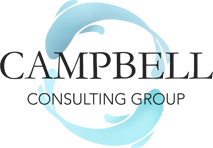Setting up passive FTP using vsftpd EC2 AMI Linux
Sep 23, 2017
Install vsftpd
#yum install -y vsftpd ftp
Edit the config file to allow passive ftp.
following changes located in /etc/vsftpd/vsftpd.conf
anonymous_enable=NO
local_enable=YES
write_enable=YES
local_umask=022
pasv_enable=YES
pasv_min_port=49152
pasv_max_port=65534
port_enable=YES
pasv_address=52.9.207.213
# pasv_addr_resolve=YES
Restart vsftpd
# service vsftpd restart
Update firewall settings to allow port 21.
You should be up and running.